Description
Please Note – This book is for the Sony a1 only. This guide explains my wildlife setup and discusses the changes I make and why. However, this does not, nor is it intended to, cover every menu item and aspect of the Sony a1. This is a guide that explains how I set and use the Sony a1 for wildlife photography (stills only). Menu items and settings that don’t apply to my wildlife work are NOT covered in this publication.
Format: 300 page PDF e-book (book version 1.3.0, updated 06-16-2025. Covers a1 firmware 3.01)
Delivery: Instant download
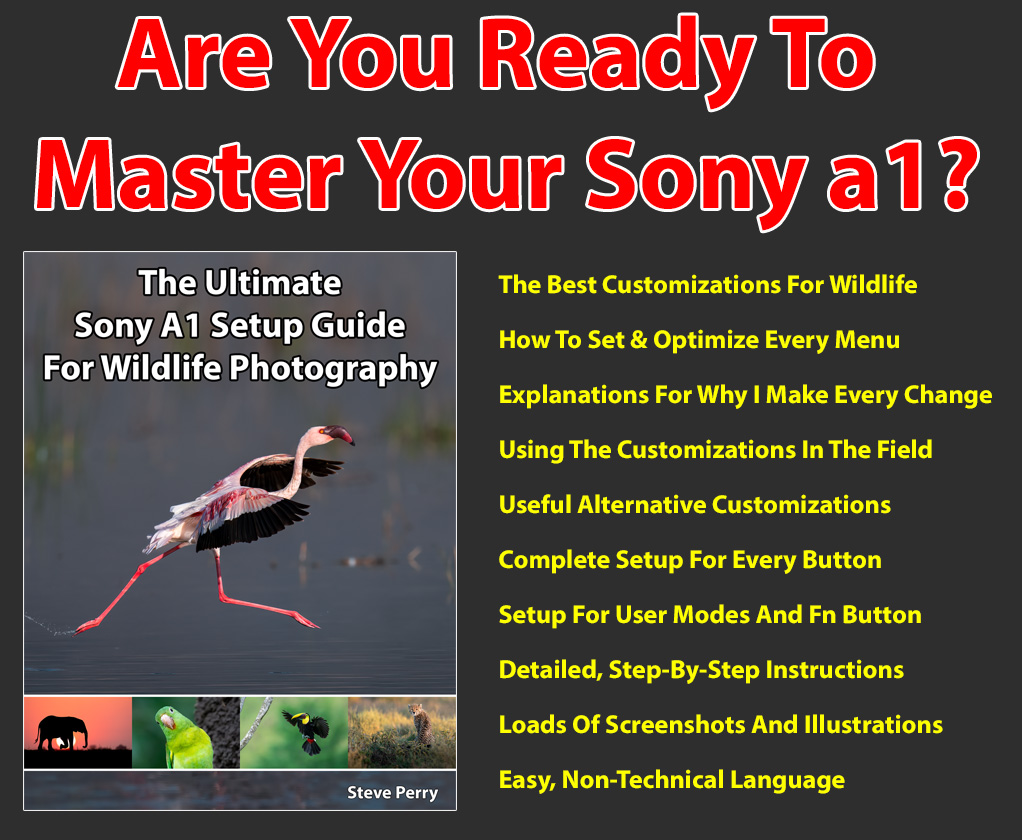

Are you a Sony a1 shooter addicted to wildlife photography? Do you feel like you can get more from your a1 but aren’t sure how to make it happen? Do you want to learn the best possible combination of settings and customizations for wildlife work? If so, I’m about to make your day!

In The Ultimate Sony A1 Setup Guide For Wildlife Photography, I’ll show you exactly how I’ve set my a1 for my professional work as a wildlife photographer. I’ve been shooting the a1 since it was introduced and have used it extensively in the United States, Costa Rica, and multiple locations in Africa – capturing over 100,000 images in total. These experiences helped me hone and optimize my Sony A1 setup to the point that using it is seamless, fast, and completely intuitive.
In this 265+ page guide, I’ll share every one of those settings with you.
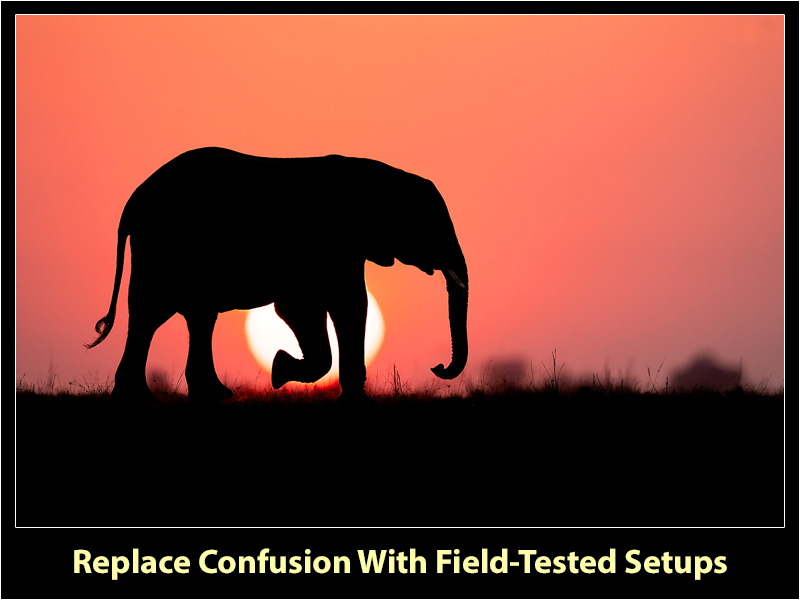
With this guide, you’ll unlock secrets designed to squeeze every ounce of performance out of your a1 for wildlife photography. You’ll see everything I change and set in the menu system, as well as my complete button and dial customization settings. Once you have your a1 set properly, you can tackle any wildlife challenge that comes your way. With the setups outlined in the book, we’ll tame the intimidating menus of the a1 and turn it into an intuitive ally that works with you to send the best possible photos to your cards.
In short, I wrote the guide I wish I would have had when I first picked up my a1!

However, this isn’t just a list of settings! In addition to revealing the optimal configuration for wildlife work, we’ll also cover why you should make these adjustments and, more importantly, cover detailed instructions for how to use them in the field to get the highest possible keeper rate.
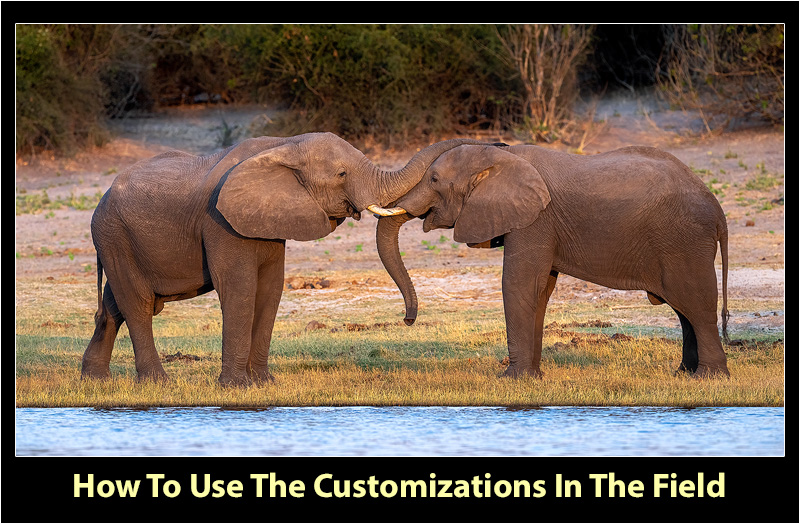
In addition, I realize that not all of us shoot the same way or have the same priorities, so you’ll discover lots of alternative setups and ideas sprinkled in along the way. Basically, if a menu setting applies to wildlife photography – even if I don’t use it myself – we’ll discuss it so YOU can make the best decision for your setup.
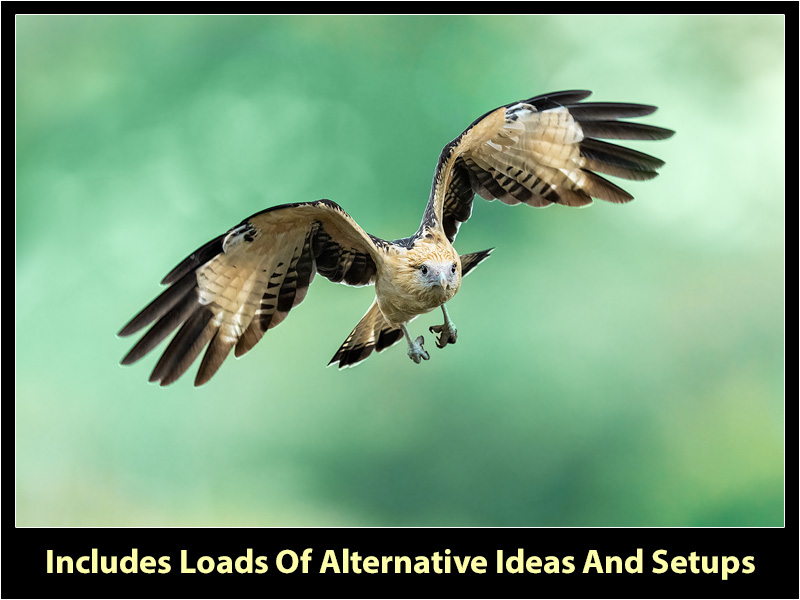
We’ll also cover how to set up and optimize your buttons and dials for wildlife work. You’ll find easy to follow, step-by-step demonstrations for how to set each button and dial – and you’ll discover how to best use them in the field. We’ll talk about an AF setup you’ll love (it’s pretty sweet), how to manage ISO, how to handle eye detection options, a killer spot metering trick, and we can’t forget the Emergency Action Button – what a lifesaver!
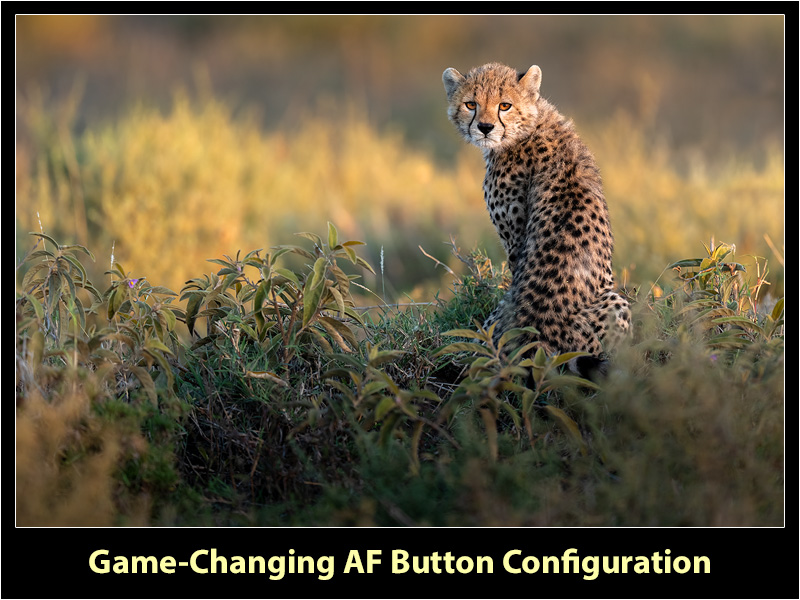
No technical expertise required!
The book is written in clear, easy-to-understand everyday language and not bogged down by technical terms. Each setting we adjust and each button we customize is explained in friendly, conversational language. In addition, the book is overflowing with screenshots, illustrations, and images that guide you, step by step, through making each adjustment to your menu system – and how those changes play out in the field. Every step is laid out in detail and is simple to follow along.
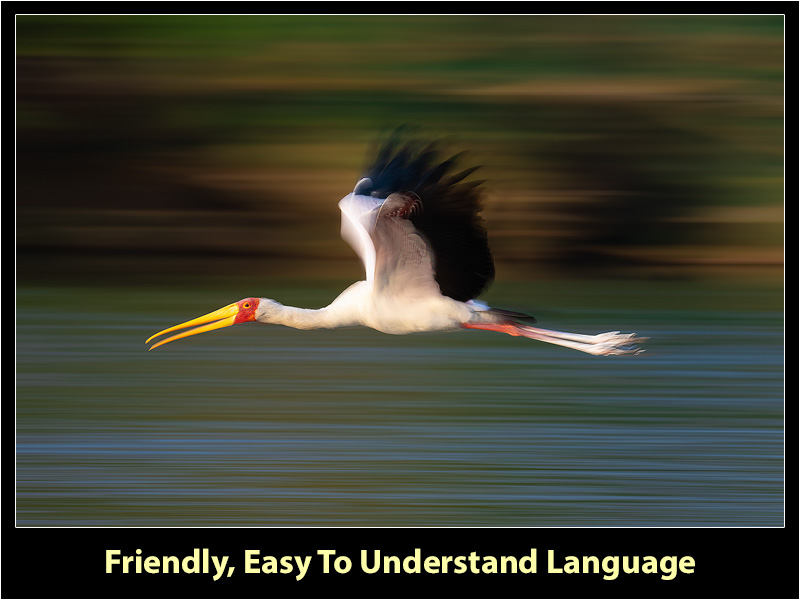
Of course, I also drop in tips and hints along the way to help you get that “little bit extra” out of the camera – and to help you to avoid common pitfalls.

It’s time to put an end to “field work fumbling” and get the most out of your a1 for wildlife photography – and this book is the shortcut that’ll get you there. Why waste another minute using less-than-ideal settings? Worse – the a1 is so loaded with features it’s easy to miss a hidden game-changer lurking deep in the menu system. This book unlocks everything and helps you realize the full potential of your camera.
What’s covered? Every setting I use for wildlife photography! Plus, quite a few settings that I don’t use but you might want to try! Here’s a quick overview of what you’ll discover in each chapter.
My Menu
- Discover how to get the most from your My Menu page
- Adding and positioning items
- Deleting unwanted items
- Cool trick – Make your My Menu page come up when you press the Menu button
Shooting Menu
- The file formats that work best for wildlife work
- RAW Or Jpeg?
- What RAW Format should you use?
- How to set what gets recorded (photo or video) to each card
- Simultaneous recording and auto switching
- Why your camera records to the wrong card
- How to check on remaining card space
- Why and how you should change your file prefix
- Setting the copyright correctly
- Using the input keypad
- Should you write your serial number too?
- What should you set for your frame rates?
- Tips for when to shoot faster frame rates
- The seven things you have to do to get 30FPS
- A killer self-timer trick for wildlife shooters
- Silent shutter setup
- When is an electronic shutter not silent?
- Choosing a shutter type
- Why I almost always use the electronic shutter
- When to still use the mechanical shutter
- Do grid lines help or hurt?
Exposure & Metering Menu
- The exposure modes I use for wildlife work
- How to use M + Auto ISO
- Setting smart ISO range limits
- How Auto Minimum Shutter Speed works
- A killer spot metering setup suggestion
- How the zebra display works
- How to properly use the zebra display
- How to set a custom zebra display level – and what to set
Autofocus Menu
- The unexpected way you should set your AF-C Priority (AF, Balanced, Or Release?)
- How AF Sensitivity Tracking really works
- A detailed explanation of when you should set tracking sensitivity high or low
- Examples for using Locked On and Responsive settings
- The surprising way AF Tracking Sensitivity works with a Tracking area mode
- How to tell when AF Tracking Sensitivity is set wrong
- Should you use the AF Illuminator?
- How to set up Back Button AF
- Should you still use BBAF with mirrorless?
- The Pre-AF Trap
- Why you should limit your AF area selection
- Why you should never have a Tracking AF area as a selection
- How Wide AF works and when to use it
- How Zone AF works and when to use it
- How the Spot AF Areas work and when to use them
- How Tracking AF Areas work and when to use them
- How to use Tracking AF areas in the field for birds
- How to use Tracking AF areas in the field for mammals
- The secret to using the Switch V/H area feature
- How AF Area Registration works
- How to use a Registered AF Area
- How to set a Registered AF Area
- How to clear a Registered AF Area
- What that weird “Circ. of Focus Point” menu does
- How to make your AF area move faster across the screen
- Turning Face/Eye Detection on and off
- Limiting the types of subjects the camera detects
- Make the camera show you what eyes and faces it detects
- Cool tricks with the Auto Magnifier
- When to use the Auto Magnifier and when to turn it off
- How focus peaking works
- How you can use focus peaking for better manual focusing results
- Changing your peaking levels and colors
Playback And Network Menus
- How to view the images on each memory card
- Why images sometimes seem like they are “missing”
- How to tell what card you’re reviewing
- How to delete every image from the same day
- The secret to selecting and deleting multiple images at once
- Cool double-tap delete trick
- How I use the Image Index
- Should you use Display As Group?
- How to make the camera show you where it focused
- How to jump through images quickly
- Should you use Airplane Mode?
Setup Menu
- The smart way to backup your settings
- Messed up menu? I’ll show you how to recover in seconds
- Should you backup to a memory card or computer?
- Customizing your screens
- The clever screen customization that saves power and sanity
- How to use your rear LCD as a trackpad to move your AF area
- How to use the Touch AF features
- How Touch Tracking is a game-changer
- How to switch Touch AF types the easy way
- Touch Tracking pitfalls
- The best monitor brightness setting for wildlife shooters
- How to set your viewfinder brightness
- The secret setting for eyeglass wearers
- How to set display quality
- Picking the best frame rate for wildlife work
- Must-have shooting indicators for silent mode
- The buffer gauge you gotta try
- Should you use Auto Review?
- How I set my power-saving mode
- How the anti-dust function works
- Critical steps before for a wet sensor cleaning
- Should you use the shutter to protect from dust when you power down?
- When I use the shutter for dust protection – and when I don’t
- How to check your firmware version
Memory Modes (User Modes)
- What the user modes actually do
- How I have my user modes set
- Why I can’t live without ’em!
- Setting up user memory modes
- What’s saved, what’s not
- All about the “M” memory settings
Button And Dial Customization
- My “new” approach to AF button assignment
- Why I skipped the “traditional” AF button assignment approach for something better
- The secret to rapidly getting to any AF Area
- The clever push-button approach to tracking and normal AF areas
- How I assign my AF area buttons
- My manual focus override button and why you need it
- My button setup for toggling subject types
- My button setup for turning face/eye detection on or off
- How I switch eyes when the camera is on the wrong one
- The Emergency Action Button setup that’ll net you more keepers
- The ISO setup that changed my world
- Why I assign a button for APS-C / Full frame crop modes
- Why I sometimes shut zebra stripes off – and how I do it
- My sweet Spot Metering setup
- My complete function menu setup
In total, we’re talking 265+ pages of info that will not only show you the best settings but also how to use them! Plus, the book is loaded with example illustrations, photos, and screen shots. Here are a few sample pages:
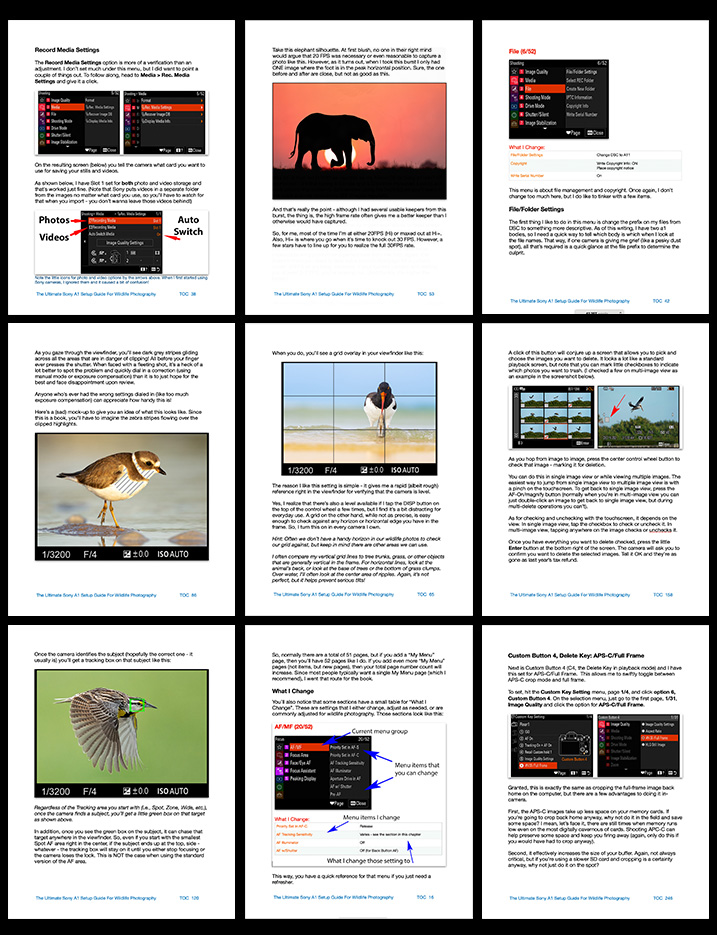
Finally, if you’re still on the fence, think of it this way…
So many times we spend thousands of dollars purchasing gear that we hope will help us create more powerful images. However, if you don’t know how to leverage the full capabilities of the gear, you’re not getting your money’s worth. This book is the key to unlocking the full potential of the a1 for wildlife photography. You spent $6500 on the a1 – isn’t it worth the price of a lunch date at McDonald’s to get the most out of it?
Heck, even if you only discover ONE new setting, trick, or technique that helps you create an amazing image, wouldn’t it be worth it?
Check it out, you could be enjoying this new e-book in just a few minutes.
PS – I’m 100% confident you’ll love this e-book. If you’re not satisfied, let me know and I’ll give you your money back – nothing to lose by giving it a try!
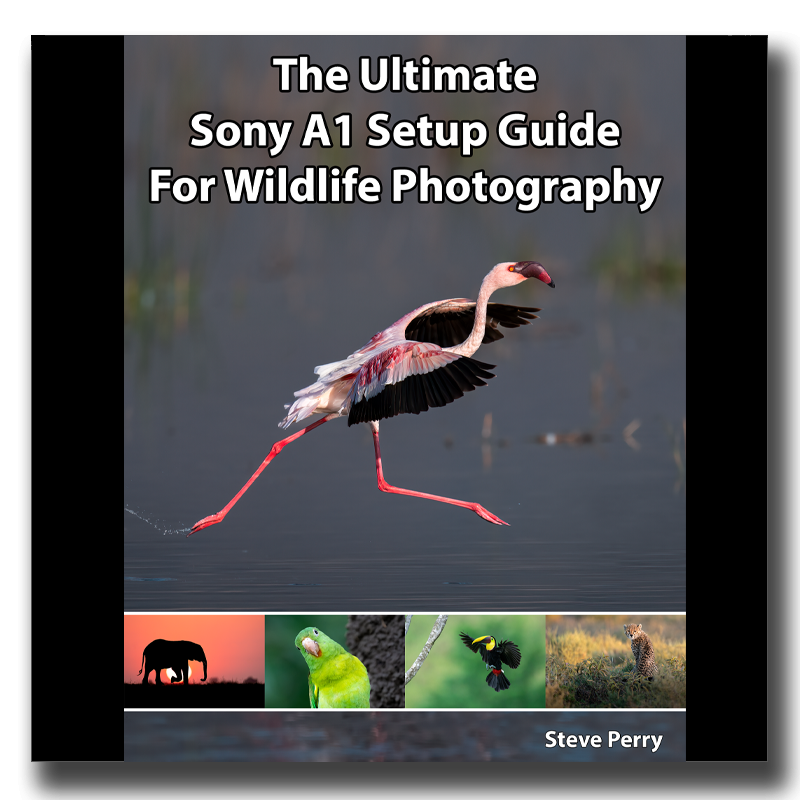
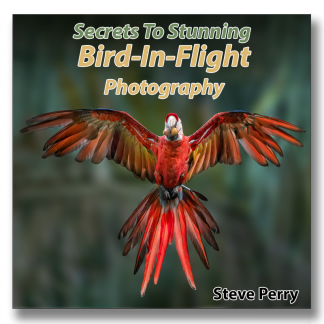
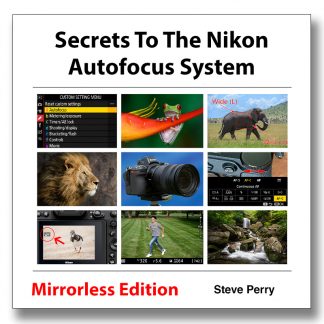
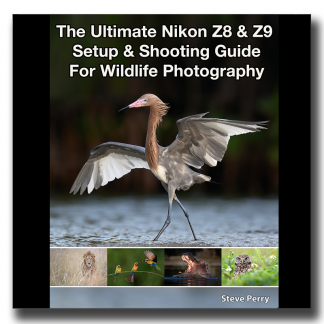
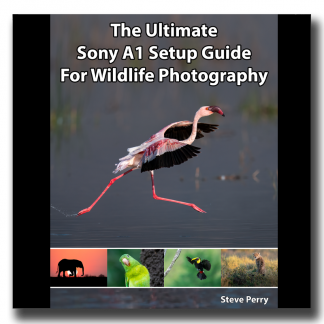
Gottshotz (David Gotto) (verified owner) –
Congratulations Steve, this guide is an absolute masterpiece, well laid out with concise explanations at every stage. Getting my head around this camera and its capabilities over the last 8 months, compared to my original D5 has been, at times, quite frustrating. The vast array of customisations can be daunting–even though this feature is one of the inherent strengths of this model.
Your suggested settings have simplified matters for me considerably. The logicality of your button layout ensures the most useful settings are easily within reach, without taking your eyes off the EVF. Some of the moves like dumping the AF tracking modes in favour of converting the AF-ON button to AF + Tracking On to work in tandem with the adapted AEL button for Focus Without Tracking are truly inspirational !
I’ve read every conceivable article about using the a1 from Mark Smith, Colby Brown, Marl Galer, Adrian Cho, Thom Hogan, Arash Hezeghi “et al” but this work knocks them all out of the Bullring.
Well done, and thank you for sharing.
Robert Wheeler (verified owner) –
I am delighted by the practical insights Steve provides based on months of challenging field experience. He sets forth clear reasons for a very efficient way to select focus areas, settings for quick transition from tracking focus to non-tracking focus, optimal use for temporary spot metering, and much more. I found myself repeatedly having moments of new insight about unexpected ways various settings impact camera performance – often things entirely missing or unclear in more encyclopedic resources (which do have their place). Photographers who use the Sony A1, especially to make bird or animal images, should buy this book immediately without any hesitation.
Dave Hargus (verified owner) –
I was looking forward to this guide by Steve. I, like others had requested Steve put to ink his settings.
I have two other A1 setup guides (one paid and one not paid). Now I have Steve’s A1 guide and it is miles ahead of the other two. Why? He explains everything he is setting on the A1 and even explains the technology behind the settings with examples and his experience. I’m still going through the guide and will be changing my current settings to be aligned with Steve’s settings.
This is not a simple guide of just settings, it is thorough guide of the camera too, a good read, and the normal Steve wittiness imbedded in the guide to make it interesting. Highly recommended if you have a A1 and for the price, a bargain.
Amy Boyce (verified owner) –
Oh my Goodness this is the Bomb! I love this ebook read all 270 pages every word over the last 3-4 days and some bits multiple times to it sunk in. I have owned my A1 now for around 8 months and have watched countless tutorials and from the top Sony experts and tried many different customizations but this setup just makes so much sense and is so well explained with details and reasons for each selection.
The Ah Hah moment was page 230 where it all made sense – Genius.. Was a little nervous giving up a button for customization ( as I am a Back button shooter) but quickly becomes clear that you can have your cake and eat it too so to speak as I was still able to customize for my tastes and modify a little to keep what I found worked really well for me.
Cannot recommend highly enough this ebook if you own an A1 it would be crazy not to purchase as incredible value!
Thank you so much Steve for all your time to produce this amazing Ebook.
Jim Gindorff (verified owner) –
Words fall short in expressing how THANKFUL I am for your new guide for setting up the Sony A1! I am close to a year of using this miracle machine (most often with the 200-600mm lens) and I learned A LOT from your guide.
I have purchased a couple of other guides from other BIF photographers and neither was as exhaustive nor as easy to understand and implement as yours. I didn’t need to purchase two copies but having bought several of your other ebooks (Nikon related and others), I knew I was going to get more than my money’s worth for $21 so I bought several copies!
Thanks much for your great efforts!
Joe Barranco (verified owner) –
The A1 guide was awesome. This is the third guide I’ve purchased and the best yet. Easy to understand and finally made sense to me especially set up of the buttons. The AF-on for focus and Tracking is genius. The other setups made a lot of sense. I used almost all of your recommendations but not the C3 set up since for some reason I keep bumping that button. I know you had to have spent a lot of time on this and I can see me really improving my keepers.
mac west (verified owner) –
Just got your ebook on the A1 Freakin Awesome! Stayed up all night setting up my A1. Thanks
Keith Abnett (verified owner) –
I took 647 images during my first bird shoot this afternoon.
The weather conditions were not ideal (cloudy and dull), only 11 (eleven) of the birds were out of focus – this was because the camera locked on to a roof. Of course, many were unusable as the birds were all over the frame, but in focus.
However, this 98% hit rate speaks volumes for the settings in your guide.
Wendy (verified owner) –
The A1 is my fourth Sony camera, and this is the most thorough and clear setup guide I have encountered. You answered all of my questions, and more. Definitely a 5 star product.
Neill S (verified owner) –
Just a short review to say that I found the A1 guide for Wildlife set up extremely helpful, easy to read/consume and thought provoking. Written in an logical manner, all of the settings and the reasoning behind them are explained clearly and concisely. Now I have no one to blame but myself when I don’t get amazing pictures every time :)!
Jerry Sintz (verified owner) –
Worth the money in spades many times over. Since I am new to Sony, the guide saved so much time in setting up the camera for customization. The guide goes in great depth and covers about everything needed for action/birds in flight setup. Very easy to follow with step by step instructions. Amazingly complete and not just a regurgitation of the manufacturer’s manual. The guide also gives reasons why certain settings are used. Very highly recommended.
Philippe DESTINÉ (verified owner) –
A few months ago, I bought a second Sony A1 with a 600mm GM (I already owned an A1 + 200-600 G).
To get the most of both combos, I spent hours (cumulated days) reading Steve’s Sony A1 Ultimate Guide and watching his multiple / excellent videos.
I used all this material this summer 2022 in Brazil, in the Atlantic Forest and photographing Pantanal’s wildlife as well.
There is no doubt that the valuable advice provided by Steve allowed me to use the (A1 + 600mm) much better than in a “standard configuration” like “A” mode for example.
Thank you Steve for the quality of your sharing, both for the precision of the topics and for their variety.
V.P.Nurdeen –
I loved your YouTube video. The ultimate Sony a1 AF setup guide for wildlife photography.
Matthew Tiller (verified owner) –
I was on the fence, but watched the YouTube video that goes over the AF settings and button layout.
That video sold me and I am a happy camper!
Mike Elfner (verified owner) –
Absolutely great and worth the money without doubt.
Eagerly waiting for the A1II Update …
Joe –
This looks like a fantastic guide. As I just upgraded to the A1 ii, I hope there’s an update or v2 of this guide.